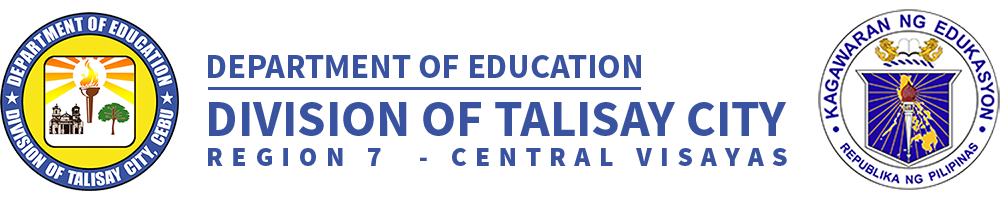CITIZEN'S CHARTER
DEPARTMENT OF EDUCATION - SCHOOLS DIVISION OF TALISAYInternal Services – Office of the Schools Division Superintendent (OSDS)
BUDGET UNIT
Obligation Request and Status (ORS) is a required document by commission on Audit for certification of allotment and obligation and for future adjustments of expense accounts. The Budget Office provides certification of availability of appropriation/allotment that has been made legally for the purpose. Program Implementers are being served in this process as they implement their Programs, Activities and Projects.
|
Office or Division: |
Budget Unit |
|
Classification: |
Simple |
|
Type of Transaction: |
G2G – Government to Government |
|
Who may avail? |
DepEd Employees |
|
CHECKLIST OF REQUIREMENTS |
WHERE TO SECURE |
|
1. Obligation Request & Status (ORS) (1 Original Copies, 2 Photocopy) |
Budget Unit |
|
2. Disbursement Voucher (1 Original Copies, 2 Photocopy) |
Accounting Unit |
|
|
|
|
Purchase Orders (pre-audited) |
|
|
1. AR/ATC (1 Original Copies, 2 Photocopy) |
Requesting Unit |
|
2. Other supporting documents (1 Original Copies, 2 Photocopy |
Requesting Unit |
|
|
|
|
Biddings |
|
|
1. Notice of Award (1 Original Copies, 2 Photocopy) |
BAC Secretariat |
|
2. Signed Contract (1 Original Copies, 2 Photocopy) |
Requesting Unit |
|
3. Sub-AROs (1 Original Copies, 2 Photocopy) |
Budget Unit |
|
4. AR/ATC (1 Original Copies, 2 Photocopy) |
Requesting Unit |
|
|
|
|
Cash Advances for Travels |
|
|
1. Approved Travel Order (1 Original Copies, 2 Photocopy) |
Requesting Unit |
|
2. Memorandum (1 Original Copies, 2 Photocopy) |
Requesting Unit |
|
3. Itinerary of Travel (1 Original Copies, 2 Photocopy) |
Requesting Unit |
|
4. Other supporting documents (1 Original Copies, 2 Photocopy) |
Requesting Unit |
|
|
|
|
CHECKLIST OF REQUIREMENTS |
WHERE TO SECURE |
|
Reimbursement of Travels |
|
|
1. Approved Travel Order (1 Original Copies, 2 Photocopy) |
Requesting Unit |
|
2. Memorandum (1 Original Copies, 2 Photocopy) Requesting Unit) |
Requesting Unit |
|
3. Itinerary of Travel (1 Original Copies, 2 Photocopy) |
Requesting Unit |
|
4. Certificate of Appearance/Participation/Attendance (1 Original Copies, 2 Photocopy) |
Requesting Unit |
|
5. Certification of Travel Completed (1 Original Copies, 2 Photocopy) |
Requesting Unit |
|
6. Other supporting documents (1 Original Copies, 2 Photocopy) |
Requesting Unit |
|
|
|
|
Cash Advances for school MOOE |
|
|
1. Disbursement Voucher (DV) & Obligation Request & Status (ORS) (1 Original Copies, 2 Photocopy) |
Requesting Unit / School ADAS |
|
2. Approved Activity Design or Approved POW (1 Original Copies, 2 Photocopy) |
Requesting Unit |
|
CLIENT STEPS |
AGENCY ACTION |
FEES TO BE PAID |
PROCESSING TIME |
PERSON RESPONSIBLE |
|
1. Forward to budget |
1.1. Receive the documents from the requesting party |
None |
2 minutes |
ADAS |
|
|
1.2. Review, analyze and verify the documents |
None |
5 minutes |
ADAS/Budget Officer |
|
|
1.3. Verify the availability of allotments |
None |
3 minutes |
Budget Officer |
|
|
1.4. Record and posting of entries in BMS |
None |
5 minutes |
ADAS/Budget Officer |
|
|
1.5. Generate printout of ORS |
None |
2 minutes |
ADAS/Budget Officer |
|
|
1.6. Certification by the Head of the Budget Unit or his authorized representative on the existence of available appropriation (Box B) |
None |
5 minutes |
Budget Officer |
|
|
1.7. Certification by the Head of the Requesting Office or his authorized representative on the necessity and legality of charges to the appropriation/allotment under his/her direct supervision (Box A) |
None |
5 minutes |
SDS |
|
|
1.8. Forward to Accounting Unit |
None |
3 minutes |
ADAS/Budget Officer |
|
|
TOTAL: |
None |
30 minutes per transaction |
|
|
Office or Division: |
Budget Unit Classification |
|
Simple Type of Transaction: |
G2G – Government to Government |
|
Who may avail? |
DepEd Employees |
|
CHECKLIST OF REQUIREMENTS |
WHERE TO SECURE |
|
1. Reports of Check Issued (RCI) |
Cashier’s Office |
|
2. Report of Advice to Debit Account Issued (RADAI) |
Cashier’s Office |
|
CLIENT STEPS |
AGENCY ACTION |
FEES TO BE PAID |
PROCESSING TIME |
PERSON RESPONSIBLE |
|
1.Submit the required reports (RCI and RADAI |
1.1. Receive the reports |
None |
3 minutes |
Receiving personnel |
|
|
1.2. Encode /post the data on the BMS |
None |
5 minutes |
ADAS/Budget Officer |
|
|
TOTAL: |
None |
8 minutes |
|
CASH UNIT
Issuance of Cash Advance to Requesting DepEd Office. The Cashier is allowed for advances especially on cases where payment of cash is necessary. However, the grant of cash advances to Cashier is still based on the general accounting rules and regulations.
|
Office or Division: |
Cash Unit |
|||
|
Classification: |
Simple |
|||
|
Type of Transaction: |
G2G – Government to Government |
|||
|
Who may avail: |
All Bonded DepEd Employees |
|||
|
CHECKLIST OF REQUIREMENTS
|
WHERE TO SECURE
|
|||
|
CLIENT STEPS |
AGENCY ACTION |
FEES TO BE PAID |
PROCESSING TIME |
PERSON RESPONSIBLE |
|
|
None |
1 hour |
Concerned Office |
|
|
None |
30 mins |
Head of office
|
|
3.1 Receive the DV, ORS, Activity Design & Purchase Request or Payroll and other documentary requirements for obligation |
None |
20 mins |
Budget Office Personnel |
|
|
3.2 Logging of transaction |
None |
10 mins |
Accounting Office Personnel |
|
|
3.3 Creation of LDDAP -ADA (in case of Fund Transfer) |
None |
20 mins |
Accounting Office Personnel |
|
|
3.4 Forward LDDAP-ADA with DV, ORS and other documentary requirements for review and signature |
None |
30 mins |
Accountant |
|
|
3.5 Forward LDDAP-ADA with DV, ORS and other documentary requirements for Signature
Forward DV, ORS and other documentary requirements for preparation of checks |
None |
10 mins |
Cashier |
|
|
3.6 Preparation of Advice of Checks Issued & Cancelled (ACIC) |
None |
10 mins |
Cashier |
|
|
3.7 Sign LDDAP-ADA or ACIC & Check, DV, ORS and other documentary requirements |
None |
1 hour |
Head of Office |
|
|
3.8 Receive the signed LDDAP-ADA or ACIC & Check, DV, ORS and other documentary requirements |
None |
10 mins |
Cash Personnel |
|
|
3.9 Submit LDDAP-ADA, Payfile & ACIC to the bank |
None |
1.5 hours |
Cash Personnel |
|
|
3.10 Notify the clients that the Cash Advances are already credited to ATM |
None |
10 mins |
Cash Personnel |
|
TOTAL: |
None |
6 hours |
|
|
ICT UNIT
- USER ACCOUNT MANAGEMENT FOR CENTRALLY MANAGED SYSTEMS
- TROUBLE SHOOTING OF ICT EQUIPMENT
- UPLOADING OF PUBLICATIONS
Creation, deletion and renaming of user accounts, and resetting of passwords for the regular SDO proper and field personnel. This includes, but not limited to unless specified in different service, the DepEd Google for Education Accounts, DepEd Partnerships Database System, etc.
|
Office or Division: |
ICT Unit |
|||
|
Type of Transaction: |
Government to Government (G2G) |
|||
|
Who may avail: |
SDO Personnel, School-based Personnel |
|||
|
CHECKLIST OF REQUIREMENTS |
Where to Secure |
|||
|
ICT Technical Assistance Form (Fillable Form) |
ICT Unit Office |
|||
|
CLIENT STEPS |
AGENCY ACTION |
FEES TO BE PAID |
PROCESSING TIME |
PERSON RESPONSIBLE |
|
1.1 Stamping “Received” on the document |
None |
1 minute |
Records Section |
|
|
1.2 Transmitting the stamped document to ICT Unit |
None |
5 minutes |
|
|
|
1.3 Receive stamped document |
None |
1 minute |
Client |
|
|
1.4 Evaluate the document and the interview the client |
None |
10 minutes |
ICT Unit |
|
|
1.5 Create / delete / rename account or reset password of client account |
None |
15 minutes |
ICT Unit |
|
|
1.6 Give the credentials to the client |
None |
5 minutes |
Client and ICT Unit |
|
2. Checking of email sent |
2.1. None
|
None
|
2 minutes
|
ICT Unit
|
|
|
2.2. Evaluate the document sent. If blurry or has erroneous entry, contact the client for any clarification. |
None
|
10 minutes
|
ICT Unit
|
|
|
2.3. Create/ delete/ rename account or reset password of client account |
None
|
15 minutes
|
ICT Unit
|
|
|
|
|
|
|
|
|
2.4. Give the credentials to the sender |
None
|
5 minutes
|
ICT Unit
|
|
TOTAL: |
None |
32 minutes |
|
|
Evaluation, Assessment and Troubleshooting of government-procured ICT Equipment of SDO.
|
Office or Division: |
ICT Unit |
|||||
|
Type of Transaction: |
Government to Government (G2G) |
|||||
|
Who may avail: |
SDO Personnel, School-based Personnel |
|||||
|
CHECKLIST OF REQUIREMENTS |
Where to Secure |
|||||
|
ICT Technical Assistance Form (Fillable Form) |
ICT Unit Office |
|||||
|
CLIENT STEPS |
AGENCY ACTION |
FEES TO BE PAID |
PROCESSING TIME |
PERSON RESPONSIBLE |
||
|
1.1 Stamping “Received” on the document |
None |
1 minute |
Records Section |
||
|
|
1.2 Transmitting the stamped document to the ICT Unit |
None |
5 minutes |
|
||
|
|
1.3 Received stamped document |
None |
1 minute |
Client |
||
|
|
1.4 Evaluate the document and interview the client |
None |
10 minutes |
ICT Unit |
||
|
|
1.5 Evaluate and analyze the ICT equipment |
None |
30 minutes to an hour |
ICT Unit |
||
|
|
1.6 Troubleshoot the equipment If troubleshooting is possible to finish within the day, troubleshoot the equipment If troubleshooting is not possible to finish within the day, give recommendation to the client for next step |
None |
1 hour |
Client and ICT Unit |
||
|
|
1.7 Give recommendation To the client on what to do |
None |
15 minutes |
ICT Unit |
||
|
|
1.8 Return the equipment to the client |
None |
5 minutes |
ICT Unit |
||
|
|
TOTAL: |
None |
2 hours and 7 minutes or more, depend on item |
|
||
This describes the procedures in the uploading of publications on the official website and workplace group account.
|
Office or Division: |
ICT Unit |
|
|
Type of Transaction: |
Government to Government (G2G) |
|
|
Who may avail: |
SDO Personnel, School-based Personnel |
|
|
CHECKLIST OF REQUIREMENTS |
Where to Secure |
|
|
ICT Unit |
|
|
Records Unit |
|
|
Bids and Awards Committee |
|
|
CLIENT STEPS |
AGENCY ACTION |
FEES TO BE PAID |
PROCESSING TIME |
PERSON RESPONSIBLE |
|
|
1.1 Give the Request Sheet and receive the Document/s |
None |
2 minutes |
Designated Information Officer or Administrative Officer / ICT Unit |
|
|
|
1.2 Receive the document/s |
None |
2 minutes |
||
|
|
1.3 Verify the Document/s to be uploaded |
None |
5 minutes |
||
|
|
1.4 Scan the document/s to PDF format |
None
|
5 minutes
|
||
|
|
1.5 Upload the document/s on the website or Workplace |
None
|
5 minutes
|
||
|
TOTAL: |
None |
16 minutes |
|||
LEGAL UNIT
Certificate of No Pending Administrative Case is one of the requirements when applying for clearance. This is to ensure that the requesting DepEd personnel has no pending administrative case filed before any office of the Department before allowing him/her to travel to foreign countries, to resign and/or retire, and other purposes.
|
Office or Division: |
Legal Unit |
|||
|
Classification: |
Simple |
|||
|
Type of Transaction: |
G2G – Government to Government |
|||
|
Who may avail: |
Internal Clients |
|||
|
CHECKLIST OF REQUIREMENTS |
WHERE TO SECURE |
|||
|
1. Request letter, providing his/her full name, position, purpose of the request, and other relevant facts (1 original, 1 photocopy) |
Client |
|||
|
2. Gov’t-issued ID (1 photocopy) |
Client |
|||
|
3. Authorization Letter, if needed (1 original, 1 photocopy) |
Client |
|||
|
CLIENT STEPS |
AGENCY ACTION |
FEES TO BE PAID |
PROCESSING TIME |
PERSON RESPONSIBLE |
|
1. Submit the request-letter and other documentary requirements. |
1.1. Receives and records to DTS and/or logbook then forward to SDS for appropriate action. |
None |
1 day |
Admin Officer IV / Admin Staff (Records Section) |
|
|
1.2. Refers the documents to the Legal Unit |
None |
10 minutes |
SDS |
|
|
1.3. 1.3. Checks the completeness of all the requirements and verifies from the list of employees with pending administrative case; then prepares the Certificate of No Pending Case. [If employee has pending case, he/she will be issued with the Certification stating the title, nature, status, and other details of said case.] |
None |
1 day |
Division Attorney |
|
|
Endorses two (2) copies the Certificate to the Records Section for releasing. |
|
Division Attorney |
|
|
2. Receive copy of the Certificate of No Pending Case |
2.1. Release (upon pick-up) one (1) copy of the Certificate to the client; and the remaining copy or receive copy is returned to the Legal Unit. |
None |
10 Minutes |
Admin Officer IV/ Admin Staff (Records Section) |
|
|
TOTAL: |
None |
2 days and 10 minutes |
|
PERSONNEL UNIT
- APPLICATION FOR SICK LEAVE AND PERSONAL LEAVE LESS THEN 15 DAYS
- APPLICATION FOR MATERNITY, SICK, AND PERSONAL LEAVE 15 DAYS ABOVE
- APPLICATION FOR TRAVEL ABROAD
- NCE OF CERTIFICATE OF EMPLOYMENT (COE)
- ISSUANCE OF SERVICE RECORD
- LOAN APPROVAL AND VERIFICATION
|
OFFICE: |
Personnel Unit |
||||
|
CLASSIFICATION: |
Simple |
||||
|
TYPE OF TRANSACTION: |
Government to Government |
||||
|
WHO MAY AVAIL: |
Deped Employees |
||||
|
CHECKLIST OF REQUIREMENTS |
WHERE TO SECURE |
||||
|
1 |
Letter of intent – 1 copy Form 6 – 2 copies Medical Certificate – 1 copy (for sick leave 5 days and above) |
Employee |
|||
|
|
CLIENT STEPS |
AGENCY ACTION |
FEES TO BE PAID |
PROCESSING TIME |
PERSON RESPONSIBLE |
|
1 |
Prepare and fill up leave application, duly signed by the applicant and school head |
1.1 Records Unit receive and track the application thru DTS and acknowledge by email |
None |
10 minutes |
Records Unit |
|
|
|
1.2 Receive the application thru the Data Tracking System from the Records Unit |
None |
3 minutes |
Leave in-charge |
|
|
|
1.3 Retrieve and update the leave card and acts on Form 6 then forward to the Administrative Officer IV for signature |
None |
20 minutes |
Leave in-charge |
|
|
|
1.4 The AO IV signs the Form 6 and refers back to the leave in-charge |
None |
10 minutes |
Administrative Officer IV, HRMO II |
|
|
|
1.5 Release the Form 6 from the DTS and forward to the ASDS/SDS for approval |
None |
5 minutes |
Leave in-charge |
|
|
|
1.6 The ASDS/SDS signs the Form 6 and refers back to the leave in charge |
None |
10 minutes |
ASDS/SDS |
|
|
|
1.7 Secure a copy of letter and Form 6 for filing then forward the remaining copy to the Records Unit for releasing |
None |
5 minutes |
Leave in-charge |
|
|
|
1.8 The Records Unit release the approved Form 6 to the concerned personnel |
None |
10 minutes |
Releasing in-charge |
|
|
|
TOTAL: |
None |
1 hour and 13 minutes |
|
| OFFICE: | Personnel Unit | ||||
| CLASSIFICATION: | Simple | ||||
| TYPE OF TRANSACTION: | Government to Government | ||||
| WHO MAY AVAIL: | DepEd Employees | ||||
| CHECKLIST OF REQUIREMENTS | WHERE TO SECURE | ||||
| 1 |
Letter of intent – 2 copies Form 6 – 2 copies Division Clearance – 2 copies Medical Certificate – 2 copies (maternity and sick leave only) |
Employee | |||
| CLIENT STEPS | AGENCY ACTION | FEES TO BE PAID | PROCESSING TIME | PERSON RESPONSIBLE | |
| 1 | Prepare and fill up leave application, duly signed by the applicant and school head | 1.1 Records Unit receive and track the application thru DTS and acknowledge by email | None | 10 minutes | Records Unit |
| 1.2 Receive the application thru the Data Tracking System from the Records Unit | None | 3 minutes | Leave In-charge | ||
| 1.3 Retrieve and update the leave card, acts on Form 6, make endorsement, then forward to the Administrative Officer IV for signature | None | 20 minutes | Leave In-charge | ||
| 1.4 The AO IV signs the Form 6 and refers back to the leave in-charge | None | 10 minutes | Administrative Officer IV, | ||
| 1.5 Route the Division clearance for the signature of the Accountant, Attorney and the Administrative Officer V | None | 15 minutes | Leave in charge, Accountant, Attorney, Administrative Officer V | ||
| 1.6 Release the application from the DTS and forward to the ASDS | None | 5 minutes | Leave In-charge | ||
| 1.7 The ASDS signs the Form 6 and forward the application to the SDS office | None | 10 minutes | ASDS | ||
| 1.8 The SDS signs the application and refers back to the leave in-charge | None | 10 minutes | SDS | ||
| 1.7 Forward the approved application to the Records Unit for releasing | None | 5 minutes | Leave In-charge | ||
| 1.8 The Records Unit release the approved application to the concerned personnel | None | 10 minutes | Releasing In-charge | ||
| TOTAL: | None | 1 hour and 38 minutes | |||
|
OFFICE: |
Personnel Unit |
||||
|
CLASSIFICATION: |
Simple |
||||
|
TYPE OF TRANSACTION: |
Government to Government |
||||
|
WHO MAY AVAIL: |
DepEd Employees |
||||
|
CHECKLIST OF REQUIREMENTS |
WHERE TO SECURE |
||||
|
1 |
Letter of intent – 2 copies Form 6 – 2 copies Division Clearance – 2 copies Latest payslip – 2 copies |
Employee |
|||
|
|
Service Records – 2 copies |
Service records in-charge, request thru email |
|||
|
|
Provident Clearance – 2 copies |
Provident loan in-charge, request thru email |
|||
|
|
Certification that no interruption of work transaction – 2 copies |
Leave in-charge |
|||
|
|
CLIENT STEPS |
AGENCY ACTION |
FEES TO BE PAID |
PROCESSING TIME |
PERSON RESPONSIBLE |
|
1 |
Prepare and fill up leave application, duly signed by the applicant and school head |
1.1 Records Unit receive and track the application thru DTS and acknowledge by email |
None |
10 minutes |
Records Unit |
|
|
|
1.2 Receive the application thru the Data Tracking System from the Records Unit |
None |
3 minutes |
Leave in-charge |
|
|
|
1.3 Retrieve and update the leave card, acts on Form 6, make endorsement, then forward to the Administrative Officer IV for signature |
None |
20 minutes |
Leave in-charge |
|
|
|
1.4 The AO IV signs the Form 6 and refers back to the leave in-charge |
None |
10 minutes |
Administrative Officer IV |
|
|
|
1.5 Route the Division clearance for the signature of the Accountant, Attorney and the Administrative Officer V |
None |
15 minutes |
Leave in charge, Accountant, Attorney, Administrative Officer V |
|
|
|
1.6 Release the application from the DTS and forward to the ASDS |
None |
5 minutes |
Leave in-charge |
|
|
|
1.7 The ASDS signs the Form 6 and forward the application to the SDS office |
None |
10 minutes |
ASDS |
|
|
|
1.8 The SDS signs the application and refers back to the leave incharge |
None |
10 minutes |
SDS |
|
|
|
1.9 Scan the approved application and email to the Region Office VII |
None |
15 minutes |
Leave in-charge |
|
|
|
2.0 Region Office processes the application |
None |
2-3 weeks |
Region Office leave in-charge |
|
|
|
2.1 Once travel application is approved and transmitted to the Records Unit, the releasing in-charge will then, release the application to the concerned personnel |
None |
5 minutes |
Releasing in-charge |
|
|
|
TOTAL: |
None |
1 hour and 43 minutes |
|
|
OFFICE: |
Personnel Unit |
||||
|
CLASSIFICATION: |
Simple |
||||
|
TYPE OF TRANSACTION: |
Government to Government |
||||
|
WHO MAY AVAIL: |
Deped Talisay City Division Employees |
||||
|
CHECKLIST OF REQUIREMENTS |
WHERE TO SECURE |
||||
|
1 |
Client to email their request to [email protected] |
DepEd Personnel |
|||
|
CLIENT STEPS |
AGENCY ACTION |
FEES TO BE PAID |
PROCESSING TIME |
PERSON RESPONSIBLE |
|
|
1 |
Deped Talisay City Division personnel will email their request to [email protected] using their Deped official email with the following details: Ø Complete Name Ø Position Ø Employee Number Ø Name of School Ø Purpose of the request |
1.1 Email will be checked by the personnel in-charge |
None |
1 day |
DepEd Personnel |
|
|
|
1.2 COE in-charge will prepare the document. (Base on the updated Service record of the personnel requesting the document) |
None |
1 day |
COE In-charge |
|
|
|
1.3 Once done, the in-charge will reply to their email with the attached Certificate of Employment |
None |
1 day |
COE In-charge |
|
|
|
TOTAL: |
None |
3 days |
|
|
OFFICE: |
Personnel Unit |
||||
|
CLASSIFICATION: |
Simple |
||||
|
TYPE OF TRANSACTION: |
Government to Government |
||||
|
WHO MAY AVAIL: |
DepEd Talisay City Division Employees |
||||
|
CHECKLIST OF REQUIREMENTS |
WHERE TO SECURE |
||||
|
1 |
Client to email their request to [email protected] |
DepEd Personnel |
|||
|
CLIENT STEPS |
AGENCY ACTION |
FEES TO BE PAID |
PROCESSING TIME |
PERSON RESPONSIBLE |
|
|
1 |
DepEd Talisay City Division personnel will email their request to [email protected] using their DepEd official email with the following details: Ø Complete Name Ø Position Ø Employee Number Ø Name of School Ø Purpose of the request |
1.1 Email will be checked by the personnel in-charge |
None |
1 day |
DepEd Personnel |
|
|
|
1.2 Service Record in-charge will prepare the document. (Update the record by checking the leave card of the personnel requesting the document) |
None |
1 day |
Service Record In-charge |
|
|
|
1.3 Once done, the in-charge will reply their email with the attached updated Service Record |
None |
1 day |
Service Record In-charge |
|
|
|
TOTAL: |
None |
3 days |
|
This service pertains to the approval and verification of Loans from GSIS and PAGIBIG of teaching and non-teaching employees in DepEd.
|
Office or Division: |
Personnel Unit |
|||||
|
Classification: |
Simple |
|||||
|
Type of Transaction: |
G2G- Government to Government |
|||||
|
Who may avail: |
DepEd SDO Employees |
|||||
|
CHECKLIST OF REQUIREMENTS |
WHERE TO SECURE |
|||||
|
For GSIS and PAGIBIG Loans (Online Application) 1) Three (3) most recent payslips – original and photocopy. |
|
|||||
|
For PAGIBIG Loans (Manual Application) 1) Duly accomplished PAGIBIG STL Application Form. 3) Three (3) most recent payslips – original and photocopy. 4) Commitment Form (if Division Paid-over the counter payment) |
PAGIBIG website PAGIBIG Office
School ADOF2 |
|||||
|
CLIENT STEPS |
AGENCY ACTION |
FEES TO BE PAID |
PROCESSING TIME |
PERSON RESPONSIBLE |
||
|
1. Submit all necessary documents to School ADOF2 for assessment. |
1.1 Receive of complete documents from School ADOF2. |
None |
3 minutes |
Administrative Section- Authorized Employee |
||
|
|
1.2 Check and Evaluate loan application if eligible. (Referred to Region for loan verification) |
None |
30 minutes |
|||
|
|
1.3 Approve/ Disapprove loan application. |
None |
10 minutes |
|||
|
|
1.4 Notify the client on action taken by the Office through ADOF2. |
None |
5 minutes |
|||
|
|
TOTAL: |
None |
48 minutes |
|
||
PROPERTY AND SUPPLY UNIT
Requisition and Issue Slip (RIS) is a document required to use for an Employee/ Personnel to request supplies.
|
OFFICE: |
Property and Supply Unit |
||||
|
CLASSIFICATION: |
Simple |
||||
|
TYPE OF TRANSACTION: |
Government to Government |
||||
|
WHO MAY AVAIL: |
DepEd Employees |
||||
|
CHECKLIST OF REQUIREMENTS |
WHERE TO SECURE |
||||
|
Filled Out Requisition and Issue Slip (RIS) (3 copies) |
Employee |
||||
|
CLIENT STEPS |
AGENCY ACTION |
FEES TO BE PAID |
PROCESSING TIME |
PERSON RESPONSIBLE |
|
|
Prepare RIS and submit to the Supply Office |
1.1 Receive and check the documents |
None |
5 minutes |
Property and Supply Unit Personnel |
|
|
|
1.2 Check if the stocks are available |
None |
10 minutes |
||
|
|
1.3 Forwards the RIS to the Division Supply Officer for Approval |
None |
3 minutes |
||
|
Receive supplies and the approved copy of Requisition and Issue Slip (RIS) |
2.1 Release of Supplies |
None |
2 minutes |
||
|
|
TOTAL: |
None |
20 minutes |
|
|
This process is signing of Property and Equipment Returned Slip (PERS) for retirement, resignation, transfer of division, leave or travel abroad
|
OFFICE: |
Property and Supply Unit |
|||
|
CLASSIFICATION: |
Complex |
|||
|
TYPE OF TRANSACTION: |
Government to Government |
|||
|
WHO MAY AVAIL: |
DepEd Employees |
|||
|
CHECKLIST OF REQUIREMENT |
WHERE TO SECURE |
|||
|
1. Property and Equipment Returned Slip (PERS) (3 copies) |
Employee |
|||
|
CLIENT STEPS |
AGENCY ACTION |
FEES TO BE PAID |
PROCESSING TIME |
PERSON RESPONSIBLE |
|
Submit the accomplished PERS form together with the Division Clearance |
1.1 Receives the accomplished forms and checks if the concerned employee has an accountability for property and equipment |
None |
|
Property and Supply Unit Personnel |
|
|
a. If the employee has no accountability, the supply officer signs the Division Clearance |
None |
15 minutes |
Property and Supply Unit Personnel |
|
|
b. If concerned employee has an accountability, supply officer will request the employee to settle all his/her accountability |
None |
|
|
|
|
TOTAL: |
None |
15 minutes |
|